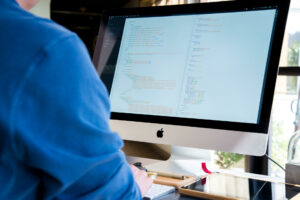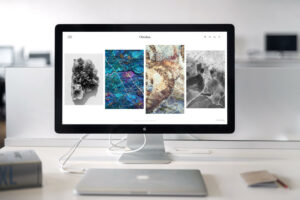EITCA/WD Web Development Academy

EITCA/WD Web Development Academy is an EU based, internationally recognized standard of expertise attestation encompassing knowledge and practical skills in the field of both front-end and back-end web development.
The curriculum of the EITCA/WD Web Development Academy covers professional competencies in the areas of front-end and back-end, i.e. full-stack web development, involving web design, content management systems and foundations of web programming, with particular focus on HTML and CSS, JavaScript, PHP and MySQL, Webflow visual web designer (including Webflow CMS content management system and Webflow eCommerce), WordPress CMS (including Elementor builder, WooCommerce WordPress eCommerce platform and LearnDash LMS learning management system), Google Web Designer, as well as fundamentals of Google Cloud Platform.
Obtaining the EITCA/WD Web Development Academy Certification attests acquiring skills and passing final exams of all the substituent European IT Certification (EITC) programmes constituting the full curriculum of the EITCA/WD Web Development Academy (also available separately as single EITC certifications).
Web Development is currently considered one of the most important fields of digital technologies with huge market demand (significantly driving jobs demand in the whole IT sector) associated with dynamic growth of World Wide Web. Companies, institutions and organizations all over the world constantly upgrade and expand their web services, web portals and web pages. The web presence and web based communication are currently replacing other traditional business and communication channels. Expertise in web design (including visual technologies and programming) as well as in content management systems administration guarantees high-pay jobs and fast career development options due to deficiencies of web development professionals and web development skill gaps. Web design and web building techniques have significantly evolved during the recent years in favour of visual web builders, such as Webflow, Google Web Designer or Elementor (a web builder plugin working with WordPress CMS). On the other hand professional competencies in foundations of web programming languages such as (HTML, CSS and JavaScript) for so called front-end web development, as well as PHP and MySQL database management system programming for so called back-end web development, enable experts to easily customize, extend and refine the results obtained with faster to use visual tools. Static web sites are almost entirely replaced nowadays by advanced CMS content management systems that allow to easily scale and develop on an ongoing basis once deployed web portals (with vast configuration options, high level of automation and magnitudes of plugins or modules extending standard functionalities). One of the dominating CMS currently is an open-source WordPress system, which allows not only to build advanced web portals but also integrates domains of eCommerce (online selling systems for internet shops or other commercial platforms) or learning management systems (LMS). All these fields are covered by the EITCA/WD Web Development integrating expertise in both front-end and back-end web development.
Among web professionals, web development usually refers to the main non-design aspects of building web sites: writing markup and coding. Web development may use content management systems (CMS) to make content changes easier and available with basic technical skills (and especially streamline these changes and enable involvement of more people, e.g. administrative staff).
For larger organizations and businesses, web development teams can consist of hundreds of people (web developers) and follow standard methods like Agile methodologies while developing comples web sites, web portals or web services. Smaller organizations may only require a single permanent or contracting developer, or secondary assignment to related job positions such as a graphic designer or information systems technician. Web development in general may be a collaborative effort between departments rather than the domain of a designated department. As a common practice, advanced web projects are implemented by contracted specialized companies that only focus their expertise on development, deployment and administrating web sites or web services (web development companies).
There are three kinds of web developer specialization: front-end developer, back-end developer, and full-stack developer. Front-end developers are responsible for behavior and visuals that run in the user browser (focusing on HTML/CSS and JavaScript client-side executed code), while back-end developers deal with the servers (including dynamic content generation by e.g. PHP scripting and MySQL relational database management system – an RDBMS). Full-stack web developers join the skills of these two expertise areas.
Web development is also a critical field of advancement in Internet technologies and generally in digital applications. The EITCA/WD Web Development Academy programme positions certified individuals as attested experts in state-of-the-art web development, including most recent and proven technologies and tools of front-end and back-end development. The EITCA/WD Certificate provides an attestation of professional competencies in the area designing, building and managing simple to complex web services (including eCommerce).
EITCA/WD Web Development Academy is an advanced training and certification programme with the referenced high-quality open-access extensive didactic content organized in a step-by-step didactic process, selected to adequately address the defined curriculum, educationally equivalent to international post-graduate studies combined with the industry-level digital training, and surpassing standardized training offers in various fields of applicable web development available on the market. The content of the EITCA Academy Certification programme is specified and standardized by the European Information Technologies Certification Institute EITCI in Brussels. This programme is successively updated on an ongoing basis due to advancements in web development in accordance with the guidelines of the EITCI Institute and is subject to periodic accreditations.
The EITCA/WD Web Development Academy programme comprises relevant constituent European IT Certification EITC programmes. The list of EITC Certifications included in the complete EITCA/WD Web Development Academy programme, in accordance with the specifications of the European Information Technologies Certification Institute EITCI, is presented below. You can click on respective EITC programmes listed in a recommended order to individually enrol for each EITC programme (alternatively to enrolling for the complete EITCA/WD Web Development Academy programme above) in order proceed with their individual curriculums, preparing for corresponding EITC examinations. Passing all examinations for all of the substituent EITC programmes results with completion of the EITCA/WD Web Development Academy programme and with granting of the corresponding EITCA Academy Certification (supplemented by all its substituent EITC Certifications). After passing each individual EITC examination you will be also issued the corresponding EITC Certificate, before completing the whole EITCA Academy.
EITCA/WD Web Development Academy constituent EITC programmes